Android is the most widely used mobile operating system in the world. Millions of people use Android phones daily for communication, work, entertainment, and social media. But what most users don’t know is that Android has many hidden features and shortcuts that can completely change the way you use your smartphone.
In this blog, we will explore 10 Secret Android Tips and Tricks that are easy to use, safe, and super effective in 2025. Whether you are a student, professional, or casual user, these tips will make your Android experience faster, smarter, and more enjoyable.
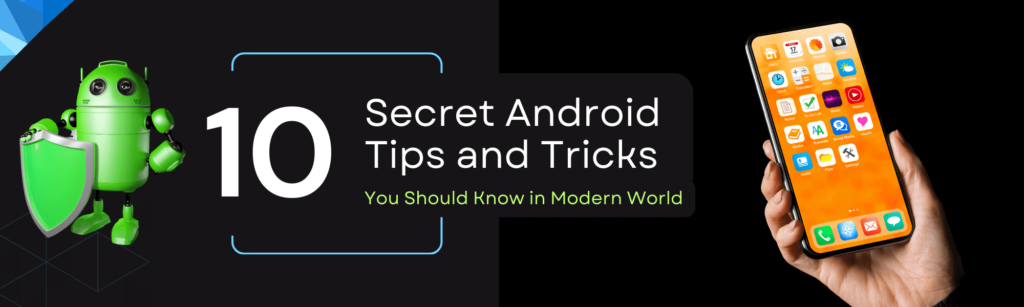
1. ✨ Enable Developer Options for Extra Control
Many people don’t know that their Android phone has a hidden Developer Options menu. By unlocking it, you can customize your phone’s performance, animations, and background processes.
Steps to enable Developer Options:
- Go to Settings → About Phone → Tap Build Number 7 times
- This unlocks Developer Options
- You can speed up animations, check CPU usage, and more
Here you can:
- Reduce animation scale to make your phone feel faster
- Force apps to use GPU rendering
- Limit background processes to save battery
👉 This is one of the most powerful Android tips and tricks to boost performance.
Also Read: How to Block Spam Calls on Android Phones
2. 📂 Use Split Screen Mode for Multitasking
Do you want to chat with your friends on WhatsApp while watching a YouTube video? With Split Screen Mode, you can run two apps side by side.
How to use Split Screen:
- Open any app → Tap Recent Apps button
- Hold the app icon → Select Split Screen
- Now run two apps side by side
👉 Example: Chat on WhatsApp while watching YouTube
3. 🔋 Quick Battery Saver Mode
If your battery is running low and you don’t have a charger nearby, you can use Battery Saver Mode to extend battery life.
How to enable:
- Go to Quick Settings panel → Tap Battery Saver
- This Android tip helps extend battery life instantly
This Android trick ensures your phone lasts longer when you need it most.
4. 🕵️ Hide Apps Without Third-Party Software
Privacy matters, and sometimes you don’t want everyone to see all your apps. Some Android phones allow you to hide apps directly.
How to hide apps:
- Long press on your Home Screen
- Open Home Settings → Hide Apps
- Select apps you don’t want others to see
👉 This Android tip is perfect for keeping personal apps private.
5. 📶 Use Wi-Fi and Mobile Data Together (For Faster Internet)
Many Android phones from brands like Xiaomi, Realme, and OnePlus allow Dual Channel Acceleration. It uses Wi-Fi + Mobile Data together for maximum internet speed.
Steps:
- Go to Settings → Developer Options → Enable Dual Channel Acceleration (in some phones like Xiaomi, Realme, OnePlus)
- This allows Wi-Fi + Mobile Data for maximum speed
Now your downloads and streaming will be much faster.
6. 🎤 Use Google Assistant Without Saying “Hey Google”
Normally, you have to say “Hey Google” every time to activate Google Assistant. But now, Android lets you use Quick Phrases.
- Open Google App → Settings → Assistant → Quick Phrases
- Enable commands like “Stop”, “Snooze”, “Answer” without “Hey Google”
This Android trick makes your phone smarter and faster to use.
7. 🖼️ Take Long Scrolling Screenshots
Need to capture a full WhatsApp chat or a long web page? Use Scrolling Screenshots.
- Press Power + Volume Down
- Tap Scroll Screenshot option
- Capture long WhatsApp chats, web pages, or documents
👉 A hidden Android trick most users don’t know.
8. 🌙 Enable Dark Mode on All Apps
Dark mode not only looks cool but also saves battery. Some apps don’t support it, but you can force dark mode.
- Go to Settings → Developer Options → Override Dark Mode
- Force dark mode even in apps that don’t support it
This applies dark mode everywhere
9. 🛡️ Use Built-in Screen Pinning for Security
If you give your phone to a friend or child, use Screen Pinning to lock them into one app.
- Go to Settings → Security → Screen Pinning
- Pin an app so others can’t exit it while using your phone
👉 Now they cannot exit the app unless they enter your password.
10. 📱 Cast Your Screen Without Chromecast
Want to share your phone screen on TV? You don’t need Chromecast anymore.
- Open Quick Settings → Cast/Screen Mirroring
- Connect to any Smart TV on the same Wi-Fi network
👉 Watch YouTube, movies, or presentations directly on TV.
🌟 Extra Android Tips and Tricks for 2025
- Use Digital Wellbeing to track screen time
- Customize Gestures for quick access
- Try Nearby Share for faster file transfer
- Enable Find My Device for lost phone recovery
🏁 Conclusion
These 10 Android tips and tricks are simple yet powerful features that can completely change your smartphone experience. From boosting speed and saving battery to improving privacy and multitasking, these tricks give you more control over your Android device.
If you want to get the best out of your smartphone in 2025, start using these Android tips and tricks today. Once you master them, you’ll wonder how you ever lived without them.
