In this article, we will cover both the below options through which you can name change on PAN Card easily:
1. How to change your name on PAN Card Offline?
2. How to change your name on PAN Card Online?
A PAN (Permanent Account Number) card is a unique 10-digit alphanumeric code that is issued by the Indian Income Tax Department to individuals. It serves as a universal identification key for tax-related transactions in India. The card contains the individual’s name, date of birth, photograph, and PAN number, which is a combination of letters and numbers unique to each individual.
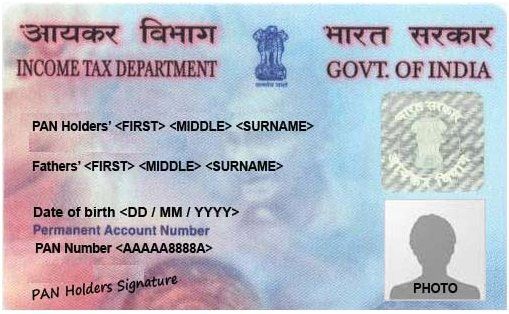
If you need to name change on your PAN (Permanent Account Number) card, there are certain steps you need to follow. It’s important to have a PAN card with your correct name on it as it serves as an important identification document in India.
How to change your name on PAN Card Offline?
Here’s a detailed guide on how to change the name on your PAN card:
Step 1: Obtain a name change document
The first step in name change on PAN card is to obtain a legal name change document. This can be a marriage certificate, a gazette notification, or a court order. It is important to ensure that the document is legally recognized and contains your new name.
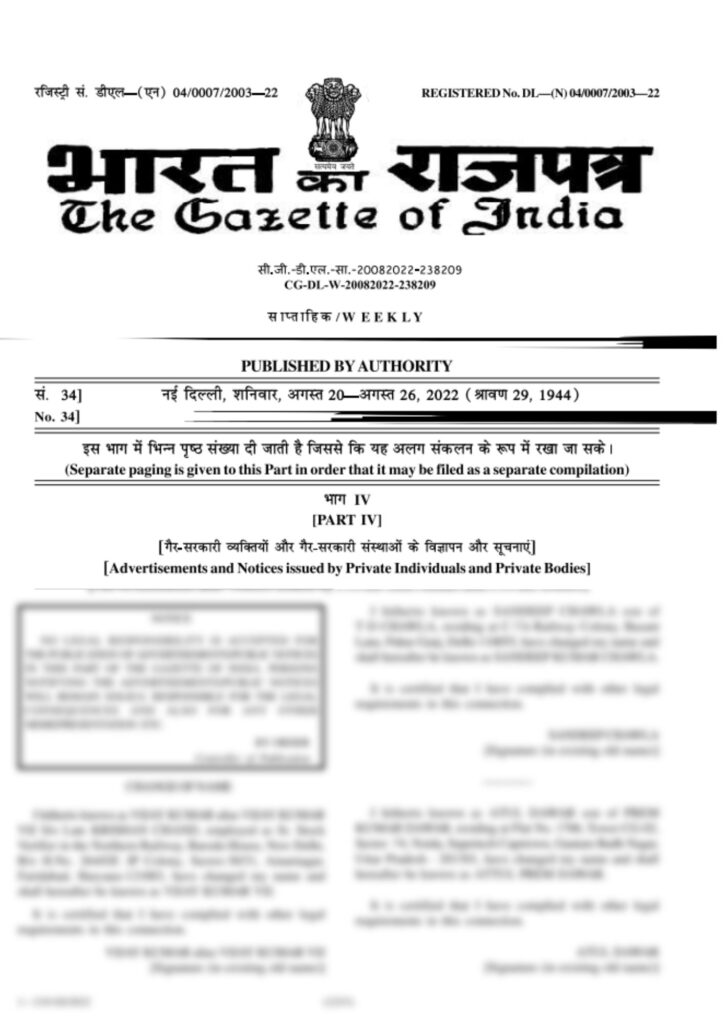
If you want to know the process of applying for a gazette notification of the name change in an easy and simple way, then click here –> How to change your name legally in India? (With Sample Documents)
Step 2: Download and fill out the PAN card correction form
The next step is to download and fill out the PAN card correction form. This form can be found on the official website of the Income Tax Department of India. You will need to fill in your personal details such as your name, date of birth, and contact information, as well as your PAN card number. You will also need to affix a recent passport-sized photograph of yourself in the space provided.
Download the Request for New PAN Card or/and Changes or Correction in PAN Data Form
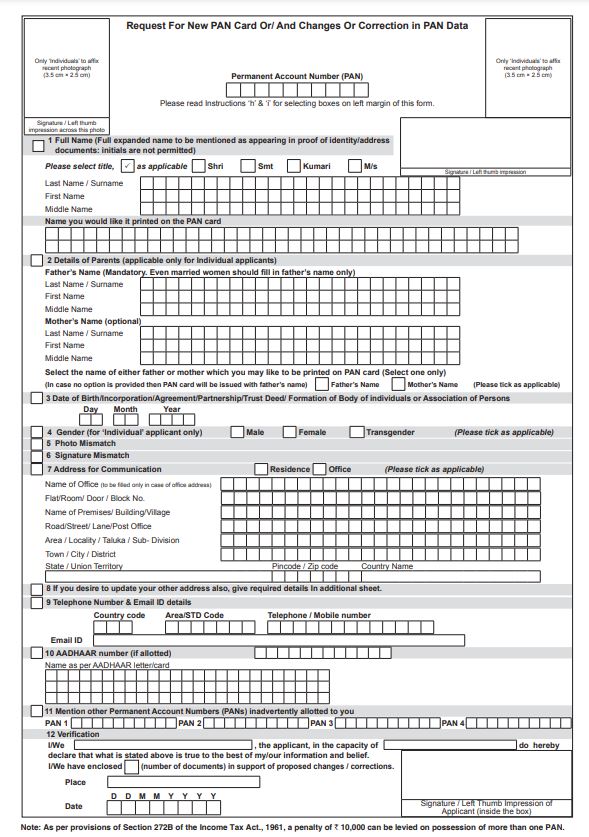
Step 3: Attach supporting documents
Along with the filled-out PAN card correction form, you will need to attach supporting documents. These include a copy of your name change document and a copy of your old PAN card. Make sure that the name change document matches the details you have provided in the form.
Step 4: Submit the form
Once you have filled out the form and attached the required supporting documents, you will need to submit it to your nearest NSDL or UTIITSL TIN facilitation center. At the time of submitting the form, you have to pay the applicable charges and you can track the status of your PAN card application through a 15-digit acknowledgment number.
Step 5: Wait for the updated PAN card
After your application has been processed and approved, you will receive a new PAN card with your updated name. This usually takes about 15-20 working days.
It is important to note that while changing the name on your PAN card, you should ensure that the details you provide in the form match the supporting documents. Any discrepancies may lead to delays in the processing of your application or the rejection of your application altogether.
Conclusion
In conclusion, name change on PAN card is a relatively straightforward process. All you need to do is obtain a legal name change document, fill out the PAN card correction form, attach supporting documents, and submit the form along with the processing fee. It is important to ensure that the details you provide in the form match the supporting documents and that your name change document is legally recognized. Once your application is processed and approved, you will receive a new PAN card with your updated name.
How to change your name on PAN Card Online?
You can change the name on your PAN (Permanent Account Number) card online by following the below steps. But, before applying for a name change on PAN card, make sure that you have changed the name on your Aadhaar Card and you should have a copy of the new Aadhaar card.
Step 1: Visit the NSDL or UTIITSL website and select the ‘PAN card correction’ option.
You can directly visit Request for New PAN Card or/and Changes or Correction in PAN Data to start the process of the name change on your PAN Card. And the page will look like this:
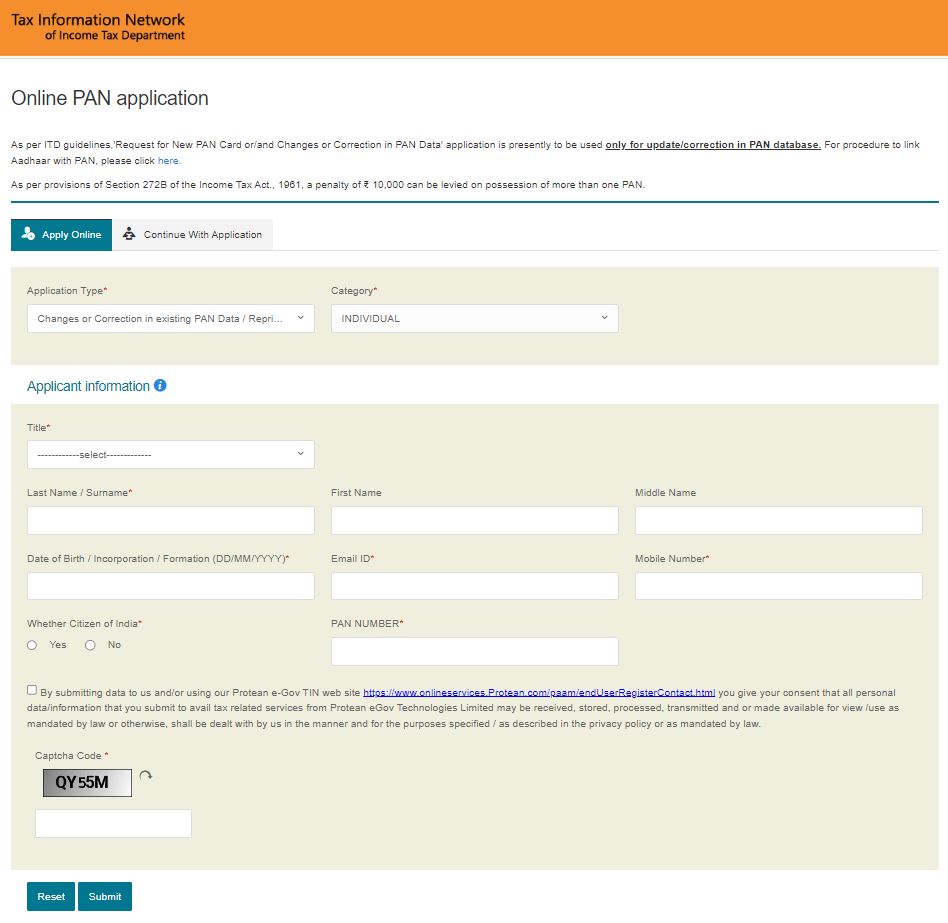
Under the Application Type, select “Changes and Correction in existing PAN data” and Under the category option, select “Individual“. Enter the other details such as Name, DOB, email ID, Mobile number, and PAN number. Fill in the captcha and click on Submit.
Once you click on Submit, you will get registered and a Token number is generated. You can continue the process by clicking on the button below to it.
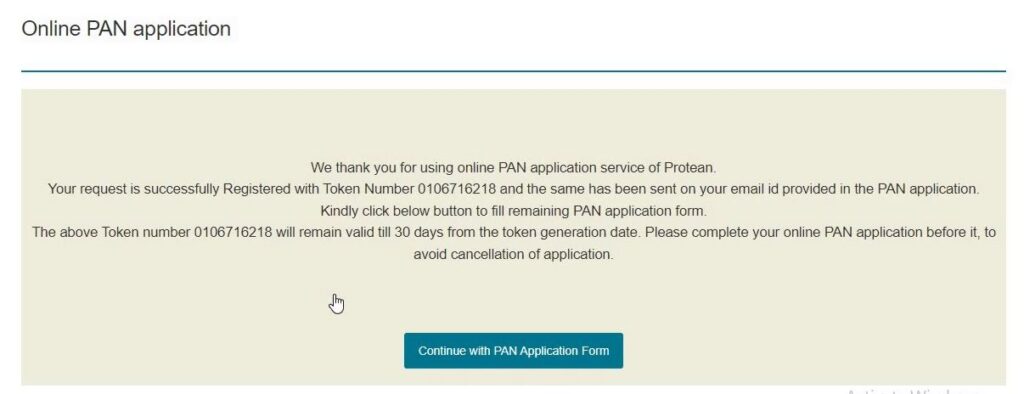
Step 2: Fill out the PAN card correction form with the required details
Once you proceed, you will be redirected to the form which will ask you 3 options. 1.) Submit digitally through e-KYC & e-sign (paperless) 2.) Submit scanned images through e-sign 3.) Forward application documents physically.
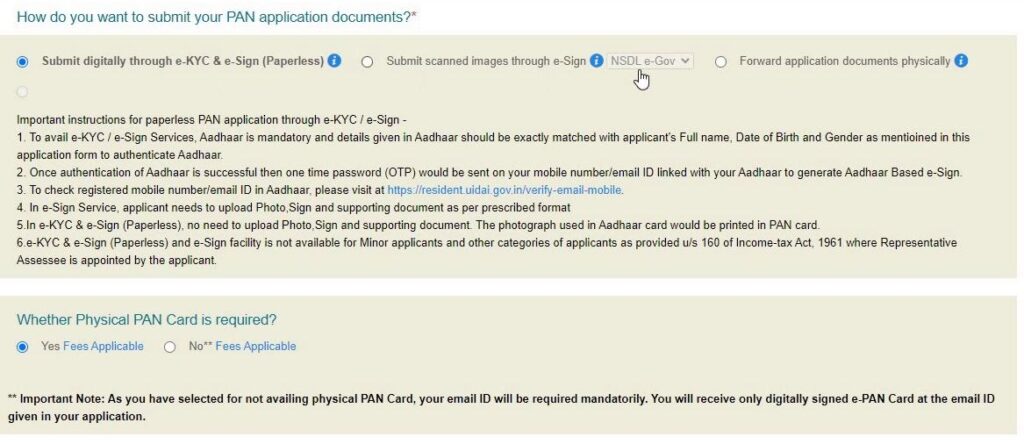
Click on Submit scanned images through e-sign and fill in the required details on the page step by step.
Upload all the required documents such as Proof of Identity (POI), Proof of Address (POA), and Proof of Date of Birth (DOB) along with a copy of your PAN card.
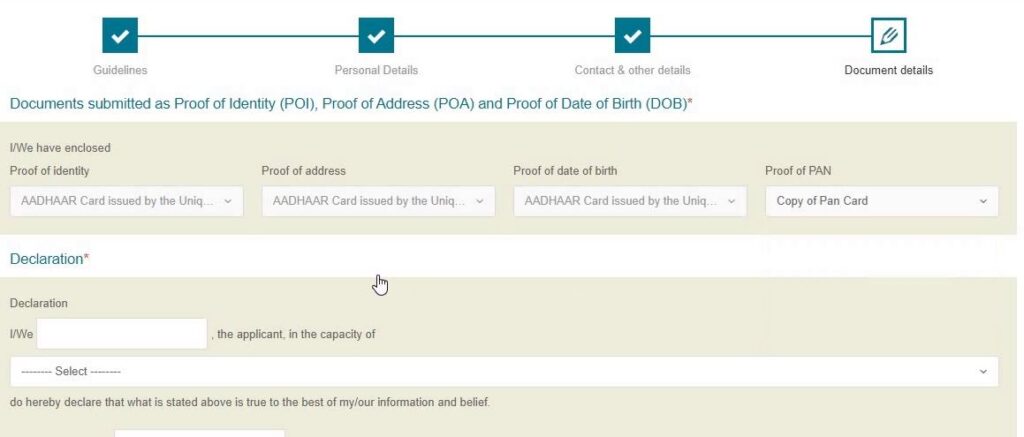
Now, you have to sign the declaration and click on Submit.
After clicking on Submit, you will be redirected to the payment page where you can make the payment through Demand draft, net banking, and/or debit card/credit card.
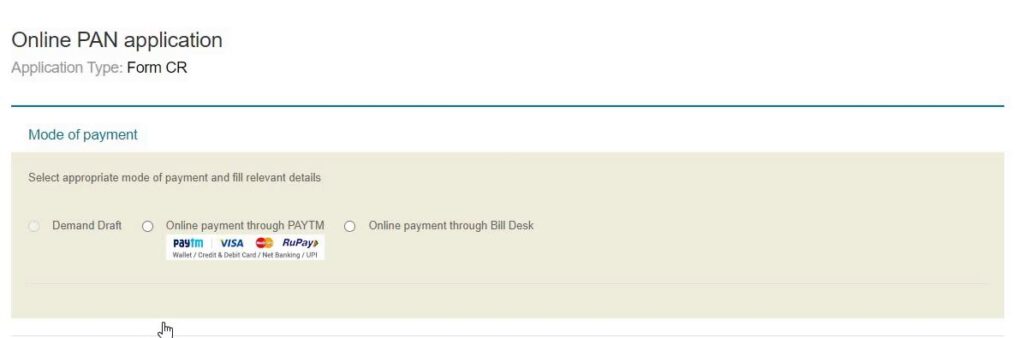
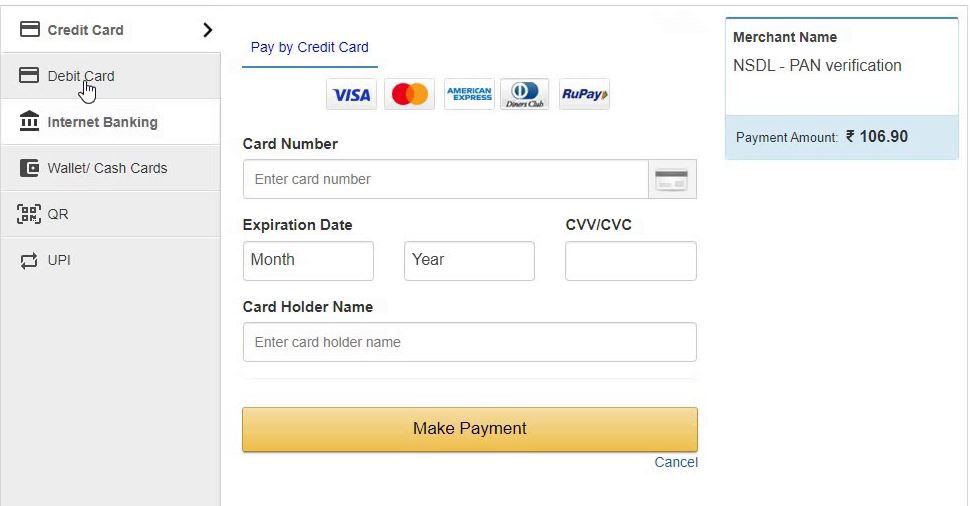
Step 3: Submit the form online and take note of the 15-digit acknowledgment number that appears on the screen.
Once you have filled out the form, attached the supporting documents, and paid the processing fee, submit the form online. After submission, you will receive a 15-digit acknowledgment number on the screen. Make sure to note down this number as it will be required for tracking your application status.
Step 4: Print and sign the acknowledgment receipt and affix two passport-size photographs to it.
After submitting the form online, you will need to print and sign the acknowledgment receipt. Affix two passport-size photographs on the acknowledgment receipt as per the specified guidelines. Ensure that the photographs are clear and recent.
Step 5: Send the signed acknowledgment receipt along with supporting documents to the NSDL or UTIITSL address mentioned on the website.
After signing the acknowledgment receipt and affixing the photographs, send the signed acknowledgment receipt along with the supporting documents to the NSDL or UTIITSL address mentioned on the website. You can send the documents by post or courier, and it is recommended to use a reliable and trackable delivery service.
Wait for the updated PAN card to be delivered to your address, which usually takes about 15-20 working days.
It is important to ensure that you fill out the form accurately and attach the correct supporting documents, as any errors or discrepancies can lead to delays in processing your application.
If you have any questions/feedback, please do the comments below.

Pingback: Easily Publish Name Change Ad in Newspaper (Simple Steps)