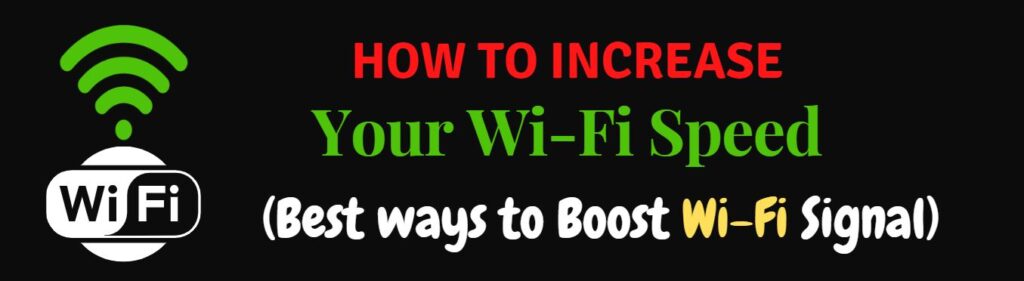
In today’s world, the internet has become a vital part of our daily lives. With so much of our daily routine revolving around the internet, it can be frustrating to experience slow WiFi speeds. A poor internet connection can affect your work, online gaming, and streaming experience. Fortunately, there are several ways to increase WiFi speed and enjoy a faster internet connection. In this article, we will discuss various methods to increase WiFi speed.
Table of Contents:
Optimize Your Network
Choose the Right Channel
Choosing the right channel is crucial to increase WiFi speed. The two most commonly used channels are 2.4 GHz and 5 GHz. The 2.4 GHz channel has a longer range and can penetrate walls and other obstacles, but it is also more crowded, leading to slower internet speeds. The 5 GHz channel, on the other hand, is less crowded and provides faster internet speeds. If you live in a densely populated area, consider using the 5 GHz channel to increase WiFi speed.
Remove Interferences
Electronic devices such as microwaves, cordless phones, and baby monitors can interfere with your WiFi signal and cause slow internet speeds. To increase WiFi speed, move your router away from these devices and place it in a central location in your house. Also, make sure that your router is not near a wall or a metal object, as they can block or weaken the WiFi signal.
Reboot Your Router

Sometimes, a simple reboot can increase WiFi speed significantly. Unplug your router, wait for a few minutes, and then plug it back in. This process resets your router and clears any network congestion, which can improve your WiFi speed and signal strength.
Upgrade Your Hardware
Use a WiFi Extender
A WiFi extender is a device that amplifies your WiFi signal and extends the range of your network. If you have a large house or office, you may need a WiFi extender to increase your WiFi speed. A WiFi extender is useful in areas with weak or no WiFi signals, and it can significantly improve your internet experience.
Upgrade Your Router
If your router is outdated, upgrading to a new one can increase WiFi speed significantly. A new router can handle more devices, have a better range, and provide faster internet speed. When choosing a new router, look for one with multiple antennas, dual-band capabilities, and the latest WiFi standards, such as 802.11ac or 802.11ax.
Use Ethernet Cables
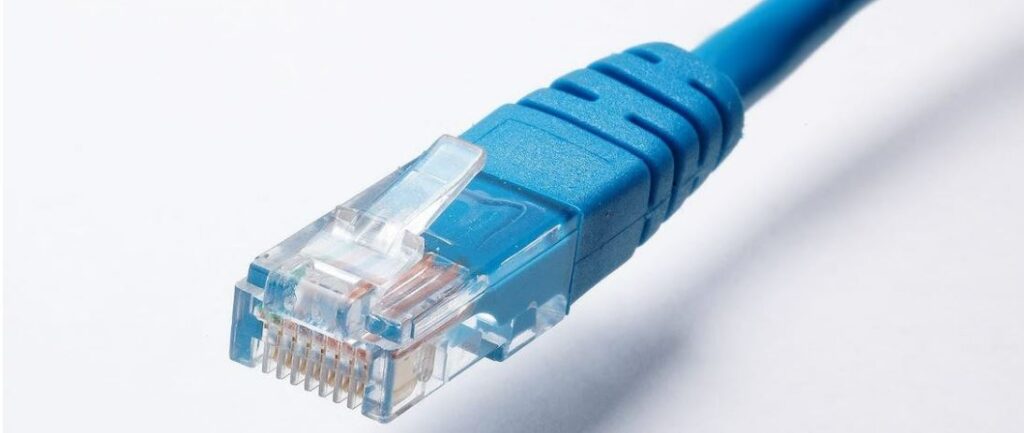
Ethernet cables are faster and more reliable than WiFi, and they can transmit data over longer distances. If you need to connect your device to the internet, consider using an Ethernet cable instead of WiFi to increase WiFi speed. Ethernet cables are also immune to interference and can provide a more stable and secure connection.
Also Read: 8 Tips to improve your Bluetooth Connection and avoid interference issues.
Improve Your Internet Provider
Switch to a New ISP
If your current internet provider is slow and unreliable, consider switching to a new ISP that can increase WiFi speed. Research different ISPs in your area and choose one that offers fast and reliable internet. Make sure to read reviews and check the internet speeds they offer before making the switch.
Upgrade Your Internet Plan
Upgrading your internet plan can increase WiFi speed significantly. Check with your internet provider for different plans and choose one that fits your budget and internet needs. Upgrading to a higher-speed plan can help you experience faster internet speeds, especially if you have multiple devices connected to the internet.
Check for Throttling
Sometimes, internet service providers can throttle your internet speeds if you use too much data. To check for throttling, perform a speed test when you experience slow internet speeds. If the results show a significant drop in speed, contact your ISP to resolve the issue.
Conclusion
Slow WiFi speeds can be frustrating, but there are several methods to increase WiFi speed. By optimizing your network, upgrading your hardware, and improving your internet provider, you can experience faster and more reliable internet speeds. However, it’s important to note that some factors, such as the distance between your device and the router, can also affect your WiFi speed. To ensure the best possible WiFi speed, make sure to follow the above methods and maintain a clear line of sight between your device and the router.
